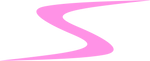Locate the App Store icon on your device.
Press and hold your finger on the App Store icon until you see the option to redeem. Tap the option to "Redeem."
Choose the option to enter your code manually. Copy and paste your promo code and tap redeem in the upper right-hand corner.
After you tap redeem, you should see confirmation that the redemption code was successful. Similar to the final screen seen in the video.

Apple Confirmation Receipt
Apple will send you an email confirming your subscription. This email is the same email received by those who purchase our app, and it will show the original purchase price.
Do not worry! You will NOT be charged. Your subscription cost has been covered by us when you redeemed your promo code in the App Store.
Subscriptions redeemed by promo codes do not automatically renew into a paid subscription.

Tap here to learn more about using promo codes in the App Store.
Questions?
Email us directly and we are happy to assist you so you can enjoy your free subscription!